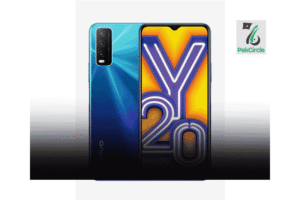Take perfect headshots without a photographer by following simple yet professional techniques that anyone can use. Whether you need a high-quality headshot for LinkedIn, your portfolio, or personal branding, you no longer need an expensive studio or a professional photographer. With the right tools, lighting, and positioning, you can take perfect headshots without a photographer at home or in any well-lit space. Need professional-looking headshots but don’t have access to a photographer? The good news is that you can easily capture stunning headshots without a photographer using simple tools, the right lighting, and a few techniques. This guide will show you how to take picture-perfect headshots from the comfort of your home.
Whether it’s for LinkedIn, a job application, or your personal brand, a great headshot can make all the difference. But what if you don’t have access to a professional photographer? The solution is simpler than you think. With the right setup, you can take headshots without a photographer that look polished and professional.
This guide will walk you through the process, from choosing the right equipment to posing like a pro.
Quick Setup Tips for DIY Headshots
| Aspect | Best Practice |
| Equipment | Use a smartphone, tripod, and remote shutter. |
| Lighting | Utilize natural light or a ring light. |
| Background | Choose a neutral, uncluttered setting. |
| Posing | Keep it natural, relaxed, and confident. |
| Editing | Enhance your shots with user-friendly apps. |
Why Perfect Headshots Matter
A professional headshot:
- Creates a Strong First Impression: Your headshot is often the first thing people see online.
- Builds Credibility: A high-quality photo reflects professionalism and attention to detail.
- Enhances Personal Branding: Great headshots make your profiles and portfolios stand out.
- Saves Costs: Taking your own headshots eliminates the need for hiring a photographer.
How to Take Perfect Headshots Without a Photographer
1. Choose the Right Equipment
You don’t need an expensive DSLR to take professional headshots. Here’s what you can use:
- Smartphone: Most modern smartphones have excellent cameras.
- Tripod: Stabilizes your phone or camera for sharp images.
- Remote Shutter: Helps you take photos without touching your device.
2. Find the Perfect Lighting
Lighting is the key to a great headshot. Follow these tips:
- Use natural light by positioning yourself near a window.
- Avoid harsh shadows by shooting during soft daylight hours (morning or late afternoon).
- If shooting indoors, use ring lights or diffused lamps for even illumination.
3. Set Up a Neutral Background
A clean and uncluttered background keeps the focus on you. Ideal options include:
- Plain walls in neutral colors.
- Fabric backdrops in white, gray, or light blue.
- Outdoor settings with minimal distractions.
4. Pose Like a Pro
The right pose can transform your headshot. Practice these:
- Sit or stand straight with relaxed shoulders.
- Angle your body slightly to the side while keeping your face forward.
- Maintain soft eye contact with the camera and offer a natural, confident smile.
5. Frame the Shot Correctly
Headshots should focus on your face and shoulders. Follow these framing tips:
- Ensure your face is centered with a slight gap above your head.
- Avoid wide shots—your face should fill most of the frame.
- Use portrait orientation for a professional look.
6. Edit and Enhance Your Photos
Editing can take your headshots to the next level. Use tools like:
- Canva: Add filters and adjust brightness/contrast.
- Adobe Lightroom: Fine-tune colors and remove imperfections.
- Snapseed: Free app for quick touch-ups and enhancements.
Storytelling: Transforming a Headshot Challenge
Ali, a young professional preparing for job interviews, needed a polished headshot for his LinkedIn profile but couldn’t afford a photographer. With his smartphone, a well-lit corner of his living room, and some editing skills, Ali created a stunning headshot that impressed recruiters. This simple solution gave him the confidence to stand out in the competitive job market.
His experience shows that anyone can capture professional headshots without breaking the bank.
Conclusion
Creating professional-quality headshots without a photographer is easier than ever with the right tools, lighting, and techniques. By following this guide, you can capture polished and confident headshots that showcase your best self, whether for LinkedIn, job applications, or personal branding.
Ready to capture stunning headshots on your own? Share this guide with your friends or visit Pakcircle.pk for more expert tips on photography and personal branding. Let’s help you shine with picture-perfect results!
FAQs
1. Can I take professional headshots with a smartphone?
Yes, modern smartphones have excellent cameras capable of capturing high-quality headshots.
2. What’s the best lighting for headshots?
Natural light near a window is ideal. If unavailable, use a ring light for even lighting.
3. Do I need a tripod for headshots?
A tripod ensures stability and sharpness but isn’t mandatory if you can secure your device.
4. What should I wear for a headshot?
Wear solid colors and avoid busy patterns. Neutral tones or business attire works best.
5. How do I get a neutral background?
Use a plain wall, fabric backdrop, or minimalist outdoor setting.
6. Can I use filters on my headshot?
Yes, but keep editing subtle to maintain a natural and professional look.
7. What camera settings should I use?
Use portrait mode if available, and ensure your face is well-lit and in focus.
8. How do I pose for a professional headshot?
Sit or stand with a straight posture, angle your body slightly, and maintain soft eye contact.
9. What’s the ideal framing for a headshot?
Focus on your face and shoulders with a slight gap above your head.
10. Can I use editing apps for headshots?
Yes, apps like Canva, Lightroom, and Snapseed are great for enhancing your photos.
11. How can I take headshots without a photographer?
You can take headshots without a photographer by using natural lighting, a tripod, and a smartphone or camera with a timer feature. Position yourself in front of a plain background and use editing tools to enhance the final image.
12. What is the best lighting for headshots without a photographer?
The best lighting for headshots without a photographer is natural daylight. Position yourself near a window or use softbox lights to achieve even lighting and avoid harsh shadows.
13. Can I take professional-quality headshots without a photographer?
Yes, you can take professional-quality headshots without a photographer by ensuring proper lighting, using a tripod, setting up the right background, and capturing images in high resolution.
14. What equipment do I need for headshots without a photographer?
To take headshots without a photographer, you need a smartphone or DSLR camera, a tripod, a ring light or natural lighting source, and a clean, non-distracting background.
15. How do I pose for headshots without a photographer?
For headshots without a photographer, maintain good posture, keep your shoulders relaxed, and slightly tilt your head for a natural look. Experiment with different expressions to find the most flattering angle.