WhatsApp, as one of the most widely used messaging platforms in the world, has always been a pioneer in incorporating features that prioritize user privacy. Over the years, WhatsApp has continuously worked on enhancing privacy features, keeping pace with increasing concerns about data protection. With the growing number of cyber threats and privacy breaches, it’s no surprise that WhatsApp is doubling down on making sure that its users feel safe while communicating on the app.
The WhatsApp iOS Chat Privacy Beta brings a much-needed update for iPhone users, focusing on giving them more control over their personal data. The Advanced Chat Privacy feature, available to beta users, ensures that sensitive information shared via WhatsApp remains secure. With new functionalities that limit chat exports, restrict media downloads, and disable AI features, WhatsApp is taking steps toward enhancing communication privacy.
Key Features of WhatsApp iOS Chat Privacy Beta
| Feature | Description | Benefits |
| Disabling Chat Exports | Prevents users from exporting chat histories to other formats (e.g., text files, emails). | Ensures sensitive conversations remain within the app, reducing the risk of data leakage. |
| Restricting Media Auto-Download | Stops shared photos, videos, and other media from automatically downloading to your device’s gallery. | Gives users control over their device storage and prevents unwanted media files from being saved. |
| Disabling Meta AI Interactions | Blocks Meta’s AI features, which are used for automated responses and content suggestions within chats. | Protects user data from being processed or analyzed by Meta’s AI, maintaining privacy in conversations. |
| Control Over Group Chat Privacy | Allows users to enable or disable the advanced privacy features in group chats. | Enhances privacy in group conversations, preventing unwanted sharing of data or media. |
| Notification for Group Participants | Informs all participants in a group chat when the Advanced Chat Privacy feature is enabled. | Promotes transparency, ensuring that all members are aware of privacy settings being applied. |
| Manual Media Saving Option | Users can still manually save media, but auto-download is restricted. | Allows users to choose which media they want to keep, preventing unnecessary downloads. |
This article explores the key features of the WhatsApp iOS Chat Privacy Beta, how to enable it, its benefits, and its potential limitations. Users who prioritize confidentiality will find these features especially useful in protecting personal conversations.
2. What is Advanced Chat Privacy?
The Advanced Chat Privacy feature is part of WhatsApp’s latest update in the iOS Chat Privacy Beta, designed to provide users with enhanced control over their messaging experience. This feature aims to address concerns regarding unauthorized access to chat histories, media, and the use of automated AI features within chats. With privacy increasingly becoming a priority for messaging app users, WhatsApp’s move to implement these changes allows individuals to safeguard their conversations more effectively.
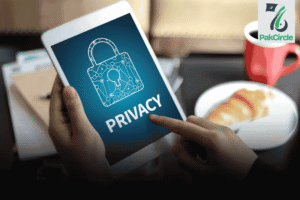
The Advanced Chat Privacy functionality is tailored for those who frequently exchange sensitive information. Whether you’re discussing confidential business dealings, medical issues, or personal matters, these features give you more control over who can access your data and how it is shared within the app.
Key Functionalities in the Beta Version
- Disabling Chat Exports: One of the most significant privacy measures included in this beta update is the ability to disable chat exports. This feature prevents users from exporting their chat history, an important tool for ensuring that sensitive conversations remain protected. Previously, exporting a chat to external formats like text files or emails was a common way to save conversations. Now, users can disable this feature entirely, meaning the data stays locked within WhatsApp itself.
- Restricting Media Auto-Download: WhatsApp has also introduced a setting to restrict automatic media downloads. When this feature is activated, any photos, videos, or other files shared in a conversation will not be automatically saved to the device’s gallery. Users can instead choose to manually download media, which provides them with more control over their device storage and the kind of content that gets saved.
- Disabling Meta AI Interactions: WhatsApp’s collaboration with Meta has led to AI-powered features like automatic responses and content suggestions based on your conversations. While these features are designed to enhance user experience, some users have privacy concerns about how their messages are processed by Meta’s AI systems. With the Advanced Chat Privacy update, WhatsApp now gives users the option to disable Meta AI interactions, preventing any AI-based processing within their chats. This is a crucial privacy measure for those who wish to maintain full confidentiality.
3. How to Enable Advanced Chat Privacy on iOS
Activating Advanced Chat Privacy on WhatsApp is simple and can be done directly through the app’s settings. Here’s a step-by-step guide for iOS users to enable these enhanced privacy controls:
Step-by-Step Guide to Activating Chat Privacy
- Open the chat you wish to modify.
- Whether it’s a private chat or a group chat, navigate to the conversation where you want to enable privacy features.
- Tap on the contact or group name at the top of the chat screen.
- This will take you to the contact or group settings page where you can adjust privacy options.
- Select “Advanced Chat Privacy” from the menu.
- This option will appear under the privacy settings where you can toggle various features related to chat security.
- Toggle the privacy feature on or off based on your preferences.
- You can enable or disable specific privacy options such as chat export restriction, media auto-downloads, and Meta AI interactions.
Note on Group Chats
In group chats, activating Advanced Chat Privacy will notify all participants. This transparency ensures that everyone is aware of the new privacy settings being applied. Group admins should take special care to communicate the importance of these privacy settings, especially when handling sensitive topics within a group.
4. Compatibility and Availability
The WhatsApp iOS Chat Privacy Beta is currently being rolled out to a select group of users participating in WhatsApp’s beta program. As with many new features, this privacy enhancement is initially available to those who have opted into the beta testing phase via TestFlight or the App Store beta release. For those eager to try out the Advanced Chat Privacy feature, ensuring that your WhatsApp app is up-to-date is essential. Users can access these privacy settings once they have the latest version of WhatsApp installed, which will be made available to all iOS users in future stable releases as the testing phase progresses.
Current Availability
The WhatsApp iOS Chat Privacy Beta is being gradually rolled out to users who are enrolled in the beta testing program. To access the beta version, users need to be part of TestFlight or be part of WhatsApp’s official beta distribution on the App Store.
Requirement for Activation
To use the Advanced Chat Privacy feature, ensure that your WhatsApp is updated to the latest version. Regular WhatsApp users can also expect these features to be made available in the stable release in the coming months, following the beta testing phase.
5. Use Cases and Benefits of Advanced Chat Privacy
The WhatsApp iOS Chat Privacy Beta introduces several innovative features designed to enhance user privacy, making it an ideal solution for a wide range of use cases. From personal conversations to professional exchanges, this beta update empowers users with greater control over their chat histories and media. Whether you’re discussing sensitive medical issues, sharing confidential business information, or simply want to ensure your personal conversations remain private, the Advanced Chat Privacy features are built to meet your needs.

By allowing users to restrict the export of chats, control media downloads, and block Meta’s AI interactions, WhatsApp provides enhanced security that gives users peace of mind. Let’s explore some of the key use cases where these privacy features offer significant benefits.
Ideal for Sensitive Conversations
- Health-Related Discussions: Healthcare professionals and patients can use the Advanced Chat Privacy feature to protect confidential medical information.
- Legal Matters: Lawyers and clients can have secure conversations without worrying about chat history being shared or exported.
- Personal Information: For users who wish to protect their personal information, such as passwords or account details, this feature ensures that shared media is not automatically saved or shared.
Benefits
- Enhanced Control: Users can easily toggle various privacy settings that put them in control of their data. Whether it’s chat exports, media downloads, or AI interactions, these features allow WhatsApp users to lock down their conversations for ultimate security.
- Increased Privacy Confidence: With the ability to disable certain functions and secure sensitive data, users can feel more confident while having personal or confidential discussions.
6. Limitations and Considerations
While Advanced Chat Privacy offers many privacy benefits, there are some limitations:
What the Feature Does Not Cover
- Screenshots and Screen Recordings: The Advanced Chat Privacy feature does not prevent other users from taking screenshots or recording the screen during conversations.
- Manual Saving of Media: Even if auto-downloads are restricted, users can still manually save shared media to their devices.
Update Requirement
For Advanced Chat Privacy to work fully, all participants in the chat must be using the latest version of WhatsApp. If some participants have not updated their app, they may not experience the same privacy controls.
7. Future Developments of WhatsApp Privacy Features
WhatsApp remains steadfast in its commitment to enhancing user privacy and control over personal data. Building upon the recently introduced Advanced Chat Privacy feature, which allows users to restrict chat exports, disable media auto-downloads, and prevent Meta AI interactions , the platform is actively working on additional privacy enhancements to further empower users.
Upcoming Privacy Features
- On-Device AI Processing
WhatsApp is exploring the implementation of on-device AI processing, ensuring that AI functionalities, such as message summarization and content suggestions, are processed directly on users’ devices. This approach aims to prevent any data from being sent to external servers, thereby enhancing privacy and reducing the risk of unauthorized access . - Private Processing for AI Interactions
In response to user concerns about data privacy, WhatsApp is developing a “Private Processing” feature for AI interactions. This optional feature will allow users to process AI requests in a secure environment where neither Meta nor WhatsApp can access the data. The system will utilize specialized hardware and protocols to ensure that user messages remain confidential . - Enhanced Group Chat Privacy Controls
Recognizing the need for improved privacy in group chats, WhatsApp is working on features that will provide group admins with more control over privacy settings. These enhancements may include options to restrict media sharing, control message forwarding, and manage participant permissions more effectively, ensuring that sensitive information shared within groups remains protected. - Expanded Advanced Chat Privacy Options
Building upon the initial rollout of the Advanced Chat Privacy feature, WhatsApp plans to introduce additional options to further restrict chat exports, media downloads, and AI interactions. These updates will provide users with more granular control over their conversations, allowing them to tailor privacy settings to their specific needs. - Integration with Privacy Regulations
WhatsApp is committed to aligning its privacy features with global data protection regulations, such as the General Data Protection Regulation (GDPR) and the California Consumer Privacy Act (CCPA). Future updates will focus on enhancing compliance with these regulations, ensuring that users’ privacy rights are upheld and that the platform remains transparent in its data handling practices.
User Feedback and Iterative Development
WhatsApp values user feedback and is dedicated to continuously improving its privacy features based on user input. The platform encourages users to participate in beta testing programs and provide feedback on new features, helping WhatsApp refine and enhance its privacy offerings to better meet user expectations.
8. Integration with Meta AI and Its Implications
WhatsApp’s collaboration with Meta has brought about several innovative features that enhance user experience through artificial intelligence (AI). These AI-powered features, such as automated replies, content suggestions, and predictive text, aim to streamline communication and make chats more intuitive. However, the integration of Meta’s AI within WhatsApp also raises significant privacy concerns, as it involves processing user data to offer personalized suggestions. To address these concerns, WhatsApp has introduced new privacy features in the iOS Chat Privacy Beta, allowing users to control and block AI interactions within their chats. This section delves into how WhatsApp integrates Meta AI, the potential privacy risks associated with it, and the steps WhatsApp has taken to give users more control over their data.

Meta AI Integration
Meta’s artificial intelligence powers several WhatsApp features, such as automatic replies and content recommendations based on users’ conversations. However, this can raise concerns about privacy, especially when sensitive data is involved.
Privacy Concerns
WhatsApp has addressed these concerns by giving users the option to disable interactions with Meta AI. This ensures that users can continue to use WhatsApp without worrying about their personal data being processed or stored by Meta.
User Control
Now, users have complete control over AI interactions within WhatsApp. By disabling Meta AI, users can ensure that their data remains private and is not analyzed for automated content suggestions or responses.
9. Comparison with Other Messaging Platforms
As privacy and data security continue to be top priorities for users, messaging platforms are increasingly offering enhanced privacy features to differentiate themselves in a competitive market. WhatsApp iOS Chat Privacy Beta has introduced several advanced privacy features, including the ability to disable chat exports, restrict media auto-downloads, and block Meta AI interactions. But how does WhatsApp iOS Chat Privacy Beta stack up against other popular messaging platforms such as Signal, Telegram, and iMessage?
In this section, we’ll compare WhatsApp iOS Chat Privacy Beta with the privacy features offered by these platforms, examining what each one provides in terms of user control, data security, and overall privacy protection. This comparison will help users understand their options and make informed decisions about which platform best meets their privacy needs.
Privacy Features Comparison
When compared to other popular messaging apps like Signal, Telegram, and iMessage, WhatsApp iOS Chat Privacy Beta offers similar privacy-focused features but with a strong emphasis on content exportation and media management.
- Signal and Telegram: These apps already offer end-to-end encryption, but WhatsApp iOS Chat Privacy Beta’s new privacy controls give it an edge in terms of granular media control and restricting data exports.
- iMessage: While iMessage provides encryption, it lacks the advanced features WhatsApp iOS Chat Privacy Beta offers for controlling shared content and AI interactions.
User Preferences
As privacy concerns grow, users are increasingly looking for messaging apps that offer complete control over their data. WhatsApp iOS Chat Privacy Beta is a direct response to this demand.
10. Impact on Group Chats and Community Management
WhatsApp has long been a platform of choice for group chats and community engagement, whether it’s for family discussions, work collaboration, or support groups. The introduction of Advanced Chat Privacy features in the WhatsApp iOS Chat Privacy Beta takes group chat management to the next level by providing enhanced privacy controls. These new settings give group admins and participants more control over shared content and data, reducing the risk of unwanted exposure.
From preventing media downloads to disabling chat exports, these updates have significant implications for community management, particularly in environments where sensitive information is shared. In this section, we will explore how these new privacy features in the WhatsApp iOS Chat Privacy Beta impact group chats and the responsibilities of community managers, offering best practices for maximizing security while ensuring smooth communication within groups.
Group Dynamics
The introduction of Advanced Chat Privacy in the WhatsApp iOS Chat Privacy Beta fundamentally changes how group chats operate, especially in larger communities. By limiting exports and restricting media, group admins can maintain better control over the data being shared within the group. With the WhatsApp iOS Chat Privacy Beta, admins can now ensure that only authorized members have access to the sensitive data exchanged within the group.
By using the WhatsApp iOS Chat Privacy Beta, group admins can also prevent unauthorized distribution of media and information, which is especially crucial for groups where confidentiality is key, such as legal, medical, or confidential support groups. These updates give users more autonomy over their data, ensuring that privacy remains intact even in group settings.
Managing Sensitive Information
For organizations, community leaders, and support groups, the WhatsApp iOS Chat Privacy Beta ensures that sensitive information shared in these forums stays protected. By using Advanced Chat Privacy, groups can restrict media auto-downloads and disable chat exports, ensuring that shared content remains secure and within the trusted group. These privacy features also protect against accidental data leaks or misuse.
Whether it’s for confidential business communication, health-related discussions, or organizing private community activities, the WhatsApp iOS Chat Privacy Beta adds an essential layer of security. It enables groups to function effectively while safeguarding the privacy of all participants. By enabling these features, group admins can ensure that sensitive data remains secure, even in larger groups.
Best Practices for Group Admins
Admins play a crucial role in maintaining the security and privacy of group chats. With the WhatsApp iOS Chat Privacy Beta, admins now have more tools to protect their groups from unwanted exposure. Here are some best practices for admins:
- Encourage Members to Activate Privacy Settings: Admins should encourage all group members to enable Advanced Chat Privacy settings in the WhatsApp iOS Chat Privacy Beta. This will help ensure that everyone in the group is protected and their data is secure.
- Monitor Media Sharing: With the ability to restrict media downloads and prevent chat exports, admins should advise members not to share or export media inappropriately. Admins should also encourage members to be cautious when saving or sharing media from the group.
- Stay Updated on New Features: Since WhatsApp regularly updates its features, admins should stay informed about the latest changes to the WhatsApp iOS Chat Privacy Beta. By keeping up-to-date with the new privacy settings, admins can maximize the security of their group chats.
By following these best practices, admins can ensure a safer and more secure group chat experience for everyone involved, particularly when using the WhatsApp iOS Chat Privacy Beta.
11. Legal and Regulatory Considerations
Data Protection Laws
WhatsApp ensures that its new privacy features comply with major global data protection laws like GDPR and CCPA, which emphasize the importance of user consent and control over personal data.
Privacy and Compliance
WhatsApp’s privacy features are designed to align with data protection laws, ensuring that users’ rights are respected and upheld.
User Rights
WhatsApp provides users with a range of privacy settings to protect their data and ensure they have control over how their information is shared and stored.
12. User Feedback and Reception
Beta Tester Feedback
Users in the beta program have shared positive feedback about the new Advanced Chat Privacy features, particularly the ability to disable Meta AI interactions and restrict chat exports. However, some have requested additional features, like the ability to prevent screenshots.
Public Reception
As the feature becomes available to more users, the general reception is expected to be highly positive, particularly for those who value privacy in their digital communications.
Areas for Improvement
Some users feel that WhatsApp should add more control over screenshots and manual media saving, as these remain significant privacy concerns.
13. Future Prospects and Updates
Upcoming Features
WhatsApp plans to introduce more advanced privacy features, including even more robust control over data exports and media interactions.
User Expectations
As privacy issues continue to evolve, users expect WhatsApp to stay ahead of the curve, offering solutions that further enhance chat confidentiality and security.
WhatsApp’s Roadmap
WhatsApp’s roadmap includes continuous updates to improve security, with more features designed to give users ultimate control over their conversations and data.
14. Conclusion
The WhatsApp iOS Chat Privacy Beta introduces significant updates aimed at enhancing user privacy, particularly with the Advanced Chat Privacy feature. These updates empower users to have more control over their chat histories, media, and interactions. The WhatsApp iOS Chat Privacy Beta marks a significant step forward in improving messaging privacy. These new features provide users with more robust options to protect their sensitive data. Ensure you’re updated with the latest WhatsApp version to experience these new privacy features. Protect your conversations and maintain greater control over your personal data.
Stay informed about WhatsApp’s latest privacy updates and explore more about how to manage your data securely. Visit Pakcircle.pk for the latest news on privacy features and technology updates.
FAQs
1. What is the WhatsApp iOS Chat Privacy Beta?
The WhatsApp iOS Chat Privacy Beta is a new update specifically designed for iPhone users, offering advanced privacy features that provide users with more control over their messaging experience. With this beta, users can disable chat exports, restrict media auto-downloads, and block Meta AI interactions to enhance their privacy. This beta version is only available to users who are part of WhatsApp’s beta testing program, allowing them to try out these features before they are released more widely.
2. How can I enable the Advanced Chat Privacy features on my iPhone?
To activate the WhatsApp iOS Chat Privacy Beta features on your iPhone, follow these steps:
- Open the chat you wish to modify.
- Tap on the contact or group name at the top.
- Select “Advanced Chat Privacy” from the settings menu.
- Toggle on or off the features you want to enable, such as disabling chat exports, restricting media auto-downloads, and disabling Meta AI interactions.
By customizing these settings, you can enhance the security of your chats and data.
3. Are all WhatsApp users able to access the Chat Privacy Beta?
No, the WhatsApp iOS Chat Privacy Beta is currently exclusive to users who have opted into WhatsApp’s beta testing program. To access these new privacy features, users must install the latest beta version of WhatsApp through TestFlight or the App Store. Once you’re part of the beta program, you can start using the advanced privacy features designed to secure your WhatsApp conversations.
4. What are the main benefits of using the Advanced Chat Privacy feature?
The WhatsApp iOS Chat Privacy Beta brings several significant benefits to users:
- Enhanced Control: You now have more control over your data. You can prevent others from exporting your chat history, ensuring that sensitive conversations stay private.
- Increased Security: Restricting media downloads and blocking Meta AI interactions ensures that your shared content remains secure, without it being automatically stored or processed by external systems.
- Confidentiality: This feature is especially beneficial for sensitive conversations, such as discussing business, health issues, or personal matters where privacy is paramount.
By enabling these settings in the WhatsApp iOS Chat Privacy Beta, users can enjoy a safer messaging environment.
5. Are there any limitations to the Advanced Chat Privacy features?
While the WhatsApp iOS Chat Privacy Beta offers valuable privacy enhancements, there are some limitations:
- Screenshots and Screen Recordings: Unfortunately, the feature does not prevent other users from taking screenshots or recording the screen during your chats.
- Manual Media Saving: Users can still manually save media to their devices, even if auto-downloads are restricted. Therefore, it’s essential to remain cautious when sharing sensitive media.
- Update Requirement: For the Advanced Chat Privacy features to work correctly, all participants in a conversation must have the latest version of WhatsApp. Without this, the privacy settings may not be fully applied, leading to potential vulnerabilities.






